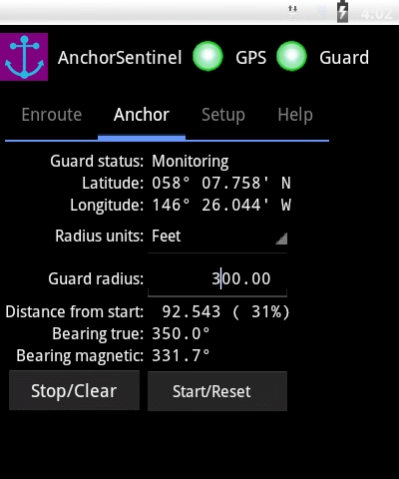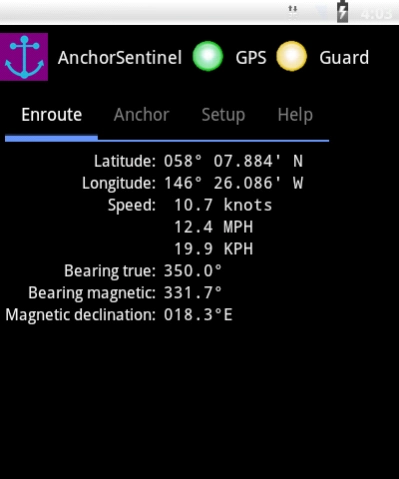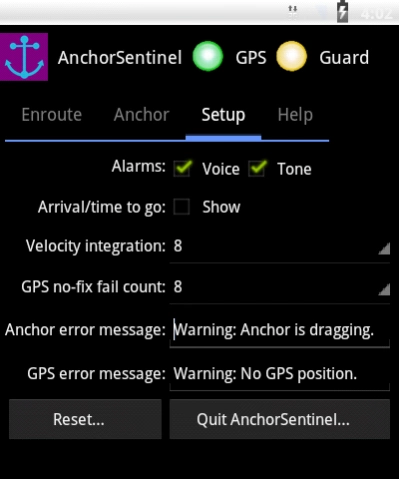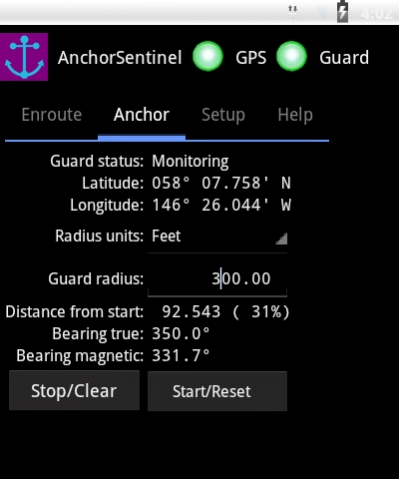AnchorSentinel 1.8
Free Version
Publisher Description
AnchorSentinel - Use AnchorSentinel to provide navigation services and protect your boat.
AnchorSentinel is a nautical program with three primary purposes: It provides an accurate position, speed and bearing (true and magnetic) while underway, it stands sentinel against anchor drag while at anchor, and it provides an arrival alarm for a specified travel distance. AnchorSentinel relies on the fact that most Android devices have a built-in GPS receiver able to determine its position within a few meters, adequate accuracy for AnchorSentinel's purpose.
For boaters who haven't been in dangerous situations, or who don't anchor very much, I should say that an anchor watch is a very good idea, and an Android device is an ideal platform for this task because it requires very little power, it operates independently of the boat's primary navigation and power systems, and it provides a secondary source of accurate position information in an emergency.
About AnchorSentinel
AnchorSentinel is a free app for Android published in the PIMS & Calendars list of apps, part of Business.
The company that develops AnchorSentinel is Paul Lutus. The latest version released by its developer is 1.8.
To install AnchorSentinel on your Android device, just click the green Continue To App button above to start the installation process. The app is listed on our website since 2020-08-25 and was downloaded 10 times. We have already checked if the download link is safe, however for your own protection we recommend that you scan the downloaded app with your antivirus. Your antivirus may detect the AnchorSentinel as malware as malware if the download link to com.arachnoid.anchorsentinel is broken.
How to install AnchorSentinel on your Android device:
- Click on the Continue To App button on our website. This will redirect you to Google Play.
- Once the AnchorSentinel is shown in the Google Play listing of your Android device, you can start its download and installation. Tap on the Install button located below the search bar and to the right of the app icon.
- A pop-up window with the permissions required by AnchorSentinel will be shown. Click on Accept to continue the process.
- AnchorSentinel will be downloaded onto your device, displaying a progress. Once the download completes, the installation will start and you'll get a notification after the installation is finished.